In Nigeria, all major telecom providers—including GLO, MTN, Airtel, and 9mobile—require customers to link their National Identification Number (NIN) to their phone numbers. Failure to do so may lead to SIM disconnection, making it crucial for every GLO user to comply.
If you’re wondering how to link your NIN to your GLO number, this guide covers four easy methods, troubleshooting tips, and FAQs to ensure a smooth process.
What is NIN and Why is it Important?
The National Identification Number (NIN) is an 11-digit unique code assigned to Nigerians and legal residents after registering with the National Identity Management Commission (NIMC).
Why You Must Link Your NIN to Your GLO Line
- Mandatory Requirement: The Nigerian Communications Commission (NCC) enforces NIN-SIM linkage.
- Avoid SIM Barring: Unlinked lines risk deactivation.
- Access Essential Services: Needed for:
- International passport application
- Voter’s card registration
- Bank account opening
- Driver’s license processing
How to Register for NIN (If You Don’t Have One)
If you don’t have a NIN yet, follow these steps:
- Visit the NIMC Pre-Enrolment Portal and fill out the form.
- Download and print the slip with a barcode.
- Visit an NIMC enrollment center with supporting documents (e.g., BVN, voter’s card, birth certificate).
- Complete biometric capture (fingerprints & photo).
- Receive your NIN (typically within 2-3 working days).
4 Easy Ways to Link NIN to GLO Number
Method 1: Using GLO NIN Linking Code (*109#)
✅ Fastest & most popular method
- Dial 109YourNIN# (e.g., 10912345678901#).
- Follow the on-screen prompts.
- Wait for a confirmation SMS from GLO.
📌 Note: Ensure you dial from the GLO line you want to link.
Method 2: Via GLO NIN Portal (Online)
✅ Best for users who prefer web registration
- Visit GLO NIN Portal.
- Enter:
- First & Last Name (optional)
- Phone Number
- 11-digit NIN
- Email Address
- Complete the CAPTCHA verification.
- Click “Submit” and wait for confirmation.
Method 3: Linking NIN to GLO via SMS
✅ Simple, no internet required
- Open your message app.
- Type:
- NIN [Your 11-digit NIN] [First Name] [Last Name]
- Example: NIN 12345678901 John Doe
- Send to 109.
- You’ll receive a confirmation message.
Method 4: Using the NIMC Mobile App
✅ Official method by NIMC
- Download the NIMC MobileID App (Android / iOS).
- Register with your NIN & phone number.
- Create a 6-digit PIN.
- Link your GLO number by verifying with an OTP.
Troubleshooting Common Issues
1. “Why is my GLO line still barred after linking NIN?”
- Possible reasons:
- Incomplete NIN registration (visit NIMC).
- Data mismatch (ensure names match on NIN & SIM registration).
- System delay (wait 24-48 hours).
2. “How do I check if my NIN is successfully linked?”
- Dial *109# and follow prompts.
- You’ll receive a status notification.
3. “What if I get an error while linking?”
- Try another method (e.g., switch from USSD to SMS).
- Visit a GLO store or call 121 for support.
Why NIN-SIM Linking is Mandatory
🔹 Security: Helps track criminals, fraudsters, and terrorists.
🔹 National Planning: Provides accurate population data for government policies.
🔹 Seamless Services: Ensures uninterrupted calls, data, and banking.
FAQs on NIN-GLO Linking
❓ Can I link multiple GLO numbers to one NIN?
✅ Yes! You can link up to 4 phone numbers per NIN.
❓ Is there a deadline for NIN-SIM linkage?
📅 Follow NCC updates, but comply ASAP to avoid disconnection.
❓ What happens if I don’t link my NIN?
⚠️ Your GLO line may be blocked from making calls, sending SMS, or using data.
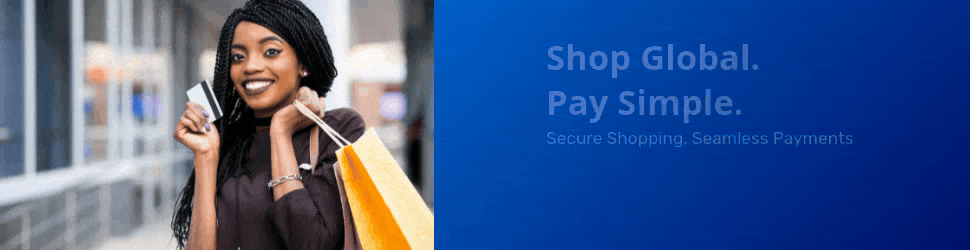
Conclusion
Linking your NIN to your GLO number is quick, easy, and mandatory. Use any of the four methods (USSD, online, SMS, or NIMC app) to stay connected.
📢 Act now! Avoid service disruption by linking your NIN today.
🔗 Need help? Contact GLO customer care (121) or visit a GLO store near you.
🚀 Bookmark this page for the latest updates on NIN-SIM linkage!
